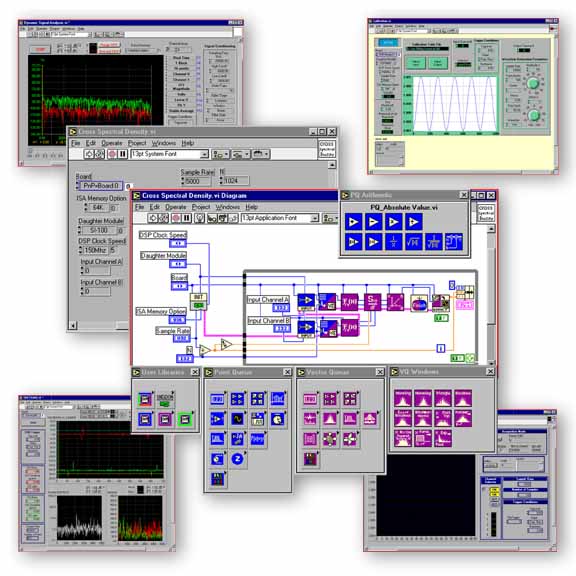
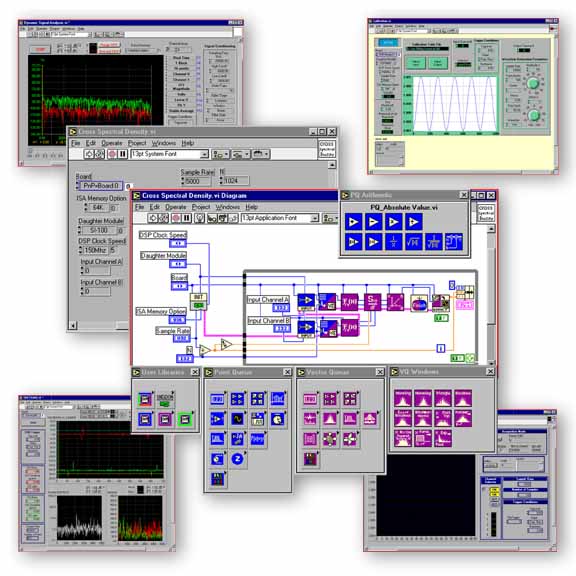
Accelerate LabVIEW for Real Time Applications
QuVIEW is a real time software accelerator for LabVIEW based on TI’s C3x/C6x family of floating point DSPs. QuVIEW is fully compatible with all Windows and Linux 32/64 bit platforms. Depending upon the application, LabVIEW may be accelerated by as much as 10 times, even more if multiple DSPs are used making it ideal for critical real time control applications!! Currently, QuVIEW works in conjunction with all Sheldon Instruments’ hardware which includes a full array of DSP accelerator cards and expansion modules with analog and digital I/O.
Most computational functions used within LabVIEW have been coded in DSP assembly for ultra high performance. QuVIEW has also been enhanced with additional features such as Z Transforms for any system transfer function, classic and state space control algorithms, arithmetic and signal processing functions that are implemented on either a sample-by-sample basis or on an array of samples, adaptive filter algorithms, as well as DMA driven data exchange between the host processor and the DSP.
A typical QuVIEW application allows the user to implement the following:
As an added benefit, the DSP will continue to run the acquisition/control routines even after LabVIEW is shut down, and it is not affected irrespective of any other applications running.
For those developers who need the ultimate in flexibility, QuVIEW integrates the ability to call custom DSP code. Custom DSP code may be developed with TI’s or any third party development tool, or may be generated graphically with tools from MathWorks or Hyperception. This allows the user to implement custom functions within QuVIEW and represent those functions as standard QuVIEW icons within LabVIEW. This offers the advantages of:
QuVIEW is available for PCI, PC/104-Plus, PMC, and CompactPCI bus plug-in boards based on TI’s C3x/C6x family of DSPs. QuVIEW is included FREE of charge when purchased with any data acquisition, control and DSP hardware from Sheldon Instruments. Please consult factory for adaptation to other manufacturer’s cards based on other DSPs. Development of new functions is available as QuVIEW’s library is constantly being expanded.
Function List
[table class=”siTB”]
Class, Functions
Arithmetic, Addition – Subtraction – Multiplication – Division – Reciprocal – Square Root – Inverse Square Root – Negate – Scale aX+b – Complex Addition – Complex Subtraction – Complex Multiplication – Complex Division – Summation – Recursive Summation – Pi-mation.
Calculus, Integration – Derivative – Slope
Comparison, Equal? – Not Equal? – Greater Than? – Greater Than or Equal? – Less Than? – Less Than or Equal? – In Range? – Clip within – Maximum & Minimum – Trigger
Constants, Constant – 1D/2D Constant – Latch Constant
Counters – PWMs – Quadrature Encoders & Timers, Event Counter – Pulse Input – Pulse Output
Data Acquisition, DSP Init (Start Acquisition) – Finish Acquisition – Analog Input Channel – Analog Input Channel List – Analog Output Channel
Digital Filters, FIR Filter with FIR Coefficient Design – Cascade-IIR/IIR Filter with IIR Coefficient Design – LMS Adaptive Filter – Shock Response
Digital I/O, Digital Input/Output – Logical Gates (And/Nand/Or/Nor/Exor/Nexor/Not) – Shift Right/Left – Bitwise Gates (And/Nand/Or/Nor/Exor/Nexor/Not)
Display, Scope & Display – Packed Scope & Display – Waveform Scope & Playback – Get Vector from DSP – Put Vector to DSP
Matrices, Addition – Subtraction – Cross Product – Dot Product – Outer Product – Determinant – Inverse – Transpose – Solve Linear Equations
Process Control, PID Design – PID Controller with Integral Reset – Setpoint Ramp Generator
Signal Processing – Time Domain, Convolution/Deconvolution – Correlation – Decimation – Clip – Zero Padder – Zero Fill
Signal Processing – Frequency Domain, Complex/Real FFT – Inverse Complex/Real FFT – Power/Cross-Power Spectral Density – Fast Hartley/Inverse Fast Hartley – Fast Hilbert/Inverse Fast Hilbert
Special Functions, Index – Threshold Peak Detect – Squelch/Noise Gate
Statistics, Mean – Median – Average – RMS – Histogram –
Structures, Conditional Execute – Case – GoTo While Loop
Trig & Log, Sine/Cosine/Tangent – Arc Sine/Cosine/Tangent – Sinc – Hyperbolic Sine/Cosine/Tangent – Log Base 10/e – Exponent base 10/e – X to Y
Vector Manipulation, Subset – Concatenate – Mirror – Bit Reversal
Waveform Generation, Waveform Design – Waveform Synthesizer – Waveform/File Playback
Windows, Blackman – Blackman-Harris – Exact Blackman – Flat Top – Force – Hanning – Hamming – Triangle
Z Transforms, Feedback Node – Backward Z Delay – Forward Z Delay – Feedback Delay – Summing Node – Multiplying Node
[/table]